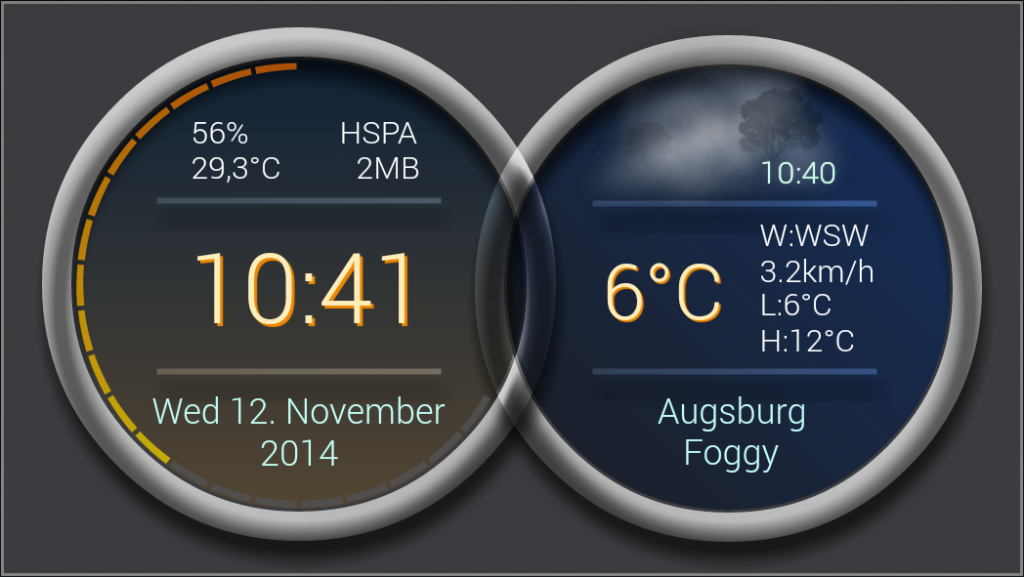Zooper Widget ChromeDoubles 1.41
Paid Version
Publisher Description
Stylisches Design - Uhren/Wetter-Widget mit App-Start-Funktion in verschiedenen Versionen.
Stylish design - clock / weather widget with app-start function.
- 18 skins for different display resolutions included. For high resolution smartphones, it's best to use DoubleRings or DoubleSquare version (eg FullHD), for lower resolution devices take at least DoubleRingsThin (or DoubleSquareThin)
- Showing time, date, weather, wind, location and battery Information
- also show "todays mobile data" and "mobile connection mode"
- also for all Number4-Templates: Accu-Symbol while charging, last Weather-Refresh
- All fonts, colors and even sizes (I recommend to set scaling in Zooper Widget Pro to a value between 110 to 120) can be adjusted (but not be stored on SD-Card)
- It can launch 9 different apps or activities. Choose "Layout" in Zooper Widget Pro from the menu, and set for the items "AppStart oben/unten/Mitte/links/rechts" under setting "Module OnTap" the appropriate app / activity. The grid corresponds to the full width of the widget with 3 rows and 3 columns per line. Standard settings are to call the battery info in the top right area and the configuration menu of Zooper Widget Pro in the upper left area
Version 1.3
- NEW: ChromeDoubles6 (and ChromeDoublesThin6) also now support 3 more infos (see pictures above). In the right circle, a 3-day forecast and information on Sun- / Moonset can be displayed . The left circle can be changed to display the next alarm and the next appointment.
- NEW: Color Picker, now the background color of the two rings can be easily and quickly changed and also stored.
- ChromDoubles6 (and ChromeDoublesThin6) require the installation of ZW-Utilities (https://play.google.com/store/apps/details?id=de.thinkkwer.zwutilities&hl=de) for all functions. When you first load the new widgets all the information is above the other, for the first time you have to click positions 2,4,5 repeatedly (see pictures above).
Only for ChromeDoubles6 (and ChromeDoublesThin6):
- Tap Position 1 to show Color-Picker, you have to enable your own Color-Settings first with a Tap on Position 3
- Tap Position 2 to toggle left Ring between Default and Alarm/Appointmentinformation
- Tap Position 3 to toggle between Default-Color or using your own Color-Picker-Settings
- Tap Position 4 to toggle right Ring between Default and Sun/Moonphase Infos
- Tap Position 5 to toggle right Ring between Default and 3-Days-Forecast
- Position 6 could be used by your own for example to set an external Weather-App with more detailed Infos. (Use "Module OnTap" from item "AppStart extWeather" for it
- You can still use all other 9 areas to configure and start our own Apps/Shortcuts (use "Module OnTap" of items "AppStart xxx" for it)
* This is not a standalone app! Zooper widget PRO is required * Here you will find the full version.:
http://goo.gl/1MB3kS
* For extended switching (ChromeDoubles6) ZW Utilities is required * Here you will find the free full version.:
https://play.google.com/store/apps/details?id=de.thinkkwer.zwutilities&hl=de
How to:
- Add a new widget to the Launcher
- Select zooper widget (4x2 is best)
- Select the widget in Zooper Widget Pro
- All settings can be changed, 9 different Apps / activities can be assigned (but changes of settings can not be stored on SD-Card)
- more variants of the widget will come soon
* Note *
Please, in case of problems dont write immediate a bad review, just write an email and I will help as soon as possible. Many thanks!
Tags: Zooper, Widget, Chrome, Rings, Squares, Clock, Weather, Stylish
About Zooper Widget ChromeDoubles
Zooper Widget ChromeDoubles is a paid app for Android published in the Themes & Wallpaper list of apps, part of Desktop.
The company that develops Zooper Widget ChromeDoubles is Bogeyof. The latest version released by its developer is 1.41. This app was rated by 1 users of our site and has an average rating of 3.0.
To install Zooper Widget ChromeDoubles on your Android device, just click the green Continue To App button above to start the installation process. The app is listed on our website since 2015-03-23 and was downloaded 20 times. We have already checked if the download link is safe, however for your own protection we recommend that you scan the downloaded app with your antivirus. Your antivirus may detect the Zooper Widget ChromeDoubles as malware as malware if the download link to com.cvt.Zooper.ChromeDoubles is broken.
How to install Zooper Widget ChromeDoubles on your Android device:
- Click on the Continue To App button on our website. This will redirect you to Google Play.
- Once the Zooper Widget ChromeDoubles is shown in the Google Play listing of your Android device, you can start its download and installation. Tap on the Install button located below the search bar and to the right of the app icon.
- A pop-up window with the permissions required by Zooper Widget ChromeDoubles will be shown. Click on Accept to continue the process.
- Zooper Widget ChromeDoubles will be downloaded onto your device, displaying a progress. Once the download completes, the installation will start and you'll get a notification after the installation is finished.